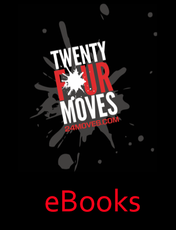A Photographer's Workflow Part 1 - Security and Backups
This 40-page ebook is the result of answering many questions about backup strategy and online photo security. This is Part 1 of a multi-part Workflow series.
BONUS! This download includes the slideshow from my 3-hour Photographer's Workflow class, which includes additional information about Asset Management workflow in Adobe Lightroom.
BONUS! The slideshow has been updated in January 2020!
I get a lot of questions about backup strategy. I put together this 40-page ebook to provide more meat to my Workflow class. You will read about my methods of maintaining file and data security, as well as my 3-layer backup system.
The eBook also describes ways to save money on backups, and how to make sure your data is safe in the event of a mechanical failure, natural disaster, or "oops" moments.
Table of Contents:
Introduction......................................................................................................................... 5
Chapter 1: Description of My System Setup, And Me........................................................... 7
Section 1.1 – About My Setup....................................................................................................... 7
Section 1.2 – About Me................................................................................................................ 7
Chapter 2: Security.............................................................................................................. 8
Section 2.1 – The Story of Bob’s Laptop........................................................................................ 8
Section 2.2 – Simple Security Fundamentals................................................................................ 9
Using Encryption........................................................................................................................ 9
Using Strong Passwords........................................................................................................... 10
Section 2.3 – An Embarrassing Story About Me........................................................................ 11
Section 2.4 – Managing Passwords.......................................................................................... 12
Section 2.5 – Photographers and Security................................................................................ 14
Chapter 3: Backup Management........................................................................................ 15
Section 3.1 - CDs and DVDs Are Forever, Right? (No.)............................................................... 15
Section 3.2 - All Forms of Data Storage Die............................................................................... 16
Section 3.3 - Backup Strategy Must be Flexible........................................................................... 17
Section 3.4 - Threats to Your Data............................................................................................. 17
Section 3.4 - 3 Types of File Storage........................................................................................... 19
Working Files on your Hard Drive............................................................................................ 19
External Drives (USB, NAS)...................................................................................................... 20
External Drive Types................................................................................................................ 22
Wire-attached Drives............................................................................................................. 23
Network Attached Storage (NAS)............................................................................................ 24
Off-site Backups....................................................................................................................... 24
Off-Site External Storage....................................................................................................... 25
In The “Cloud” Backups.......................................................................................................... 26
DIY “Cloud” Backups.............................................................................................................. 27
That one “Cloud” Pitfall......................................................................................................... 28
Some Cloud-Based Backup Options.......................................................................................... 28
Section 3.5 - The 3-Part Backup Strategy..................................................................................... 29
Part 1 - “Working” Files........................................................................................................... 30
Part 2 - Automated, External Backups....................................................................................... 30
Part 3 - Offsite Backups............................................................................................................ 31
Section 3.6 - My Backup Strategy............................................................................................... 31
My Part 1: Working Files on a Drobo...................................................................................... 32
My Part 2: External Drive........................................................................................................ 34
My Part 3: Off-Site with CrashPlan.......................................................................................... 35
CrashPlan Options................................................................................................................. 35
CrashPlan Security Options.................................................................................................... 37
CrashPlan Settings................................................................................................................ 38
Restoring Files from CrashPlan............................................................................................... 38